AWS Certified AI Practitioner(35) - EC2
Amazon EC2 (Elastic Compute Cloud)
What it is
- EC2 = Elastic Compute Cloud → AWS’s most popular IaaS (Infrastructure as a Service) offering.
- With EC2, you can:
- Rent virtual machines (instances).
- Attach storage with EBS (Elastic Block Store) or EFS.
- Distribute traffic with ELB (Elastic Load Balancing).
- Scale automatically with Auto Scaling Groups (ASG).
- Why it matters: Understanding EC2 is fundamental to understanding the AWS Cloud.
EC2 Sizing & Configuration Options
When launching an EC2 instance, you configure:
- Operating System (OS): Linux, Windows, or macOS.
- CPU: Number of vCPUs and compute power.
- Memory (RAM): Amount of memory allocated.
- Storage Options:
- Network-attached storage: EBS or EFS.
- Instance Store (local hardware): Temporary but very fast.
- Networking: Network card bandwidth, public IP address.
- Firewall: Security Groups control inbound/outbound traffic.
- Bootstrap Scripts: EC2 User Data can configure the instance at first launch (e.g., install packages, run setup commands).
💡 Exam Tip:
- Security Groups = virtual firewalls.
- EC2 User Data = automation at first boot.
Amazon’s Hardware for AI & ML
For machine learning workloads, AWS offers specialized EC2 families and custom silicon:
GPU Instances
- P-series (P3, P4, P5): Optimized for deep learning training.
- G-series (G3–G6): Graphics, inference, and virtual desktops.
AWS Trainium
- Custom ML training chip designed for deep learning models with 100B+ parameters.
- Trn1 instances have up to 16 Trainium accelerators.
- 50% lower training cost compared to GPU-based instances.
AWS Inferentia
- Custom inference chip optimized for performance and cost.
- Powers Inf1 and Inf2 instances.
- Provides up to 4x throughput and 70% cost savings over GPUs.
👉 Exam Tip:
- Trainium (Trn1) = Training at scale, lower cost.
- Inferentia (Inf1/Inf2) = High-performance, low-cost inference.
- Both have lowest environmental footprint → “green AI hardware.”
Key Takeaways for the Exam
- EC2 = Virtual servers in the cloud.
- Storage: EBS/EFS for persistent storage, Instance Store for temporary high-speed storage.
- ELB & ASG: Scaling and load balancing.
- Security Group: Acts as firewall.
- User Data: Automates setup at instance launch.
- AI Workloads:
- GPU Instances (P, G series) for ML/DL.
- Trainium (Trn1) for training.
- Inferentia (Inf1/Inf2) for inference.
💡 Common Exam Question Patterns:
- “Which instance type is best for large-scale ML model training?” → Trn1 (Trainium).
- “Which service provides cost-effective inference at scale?” → Inferentia.
- “Where do you configure startup scripts for EC2?” → EC2 User Data.
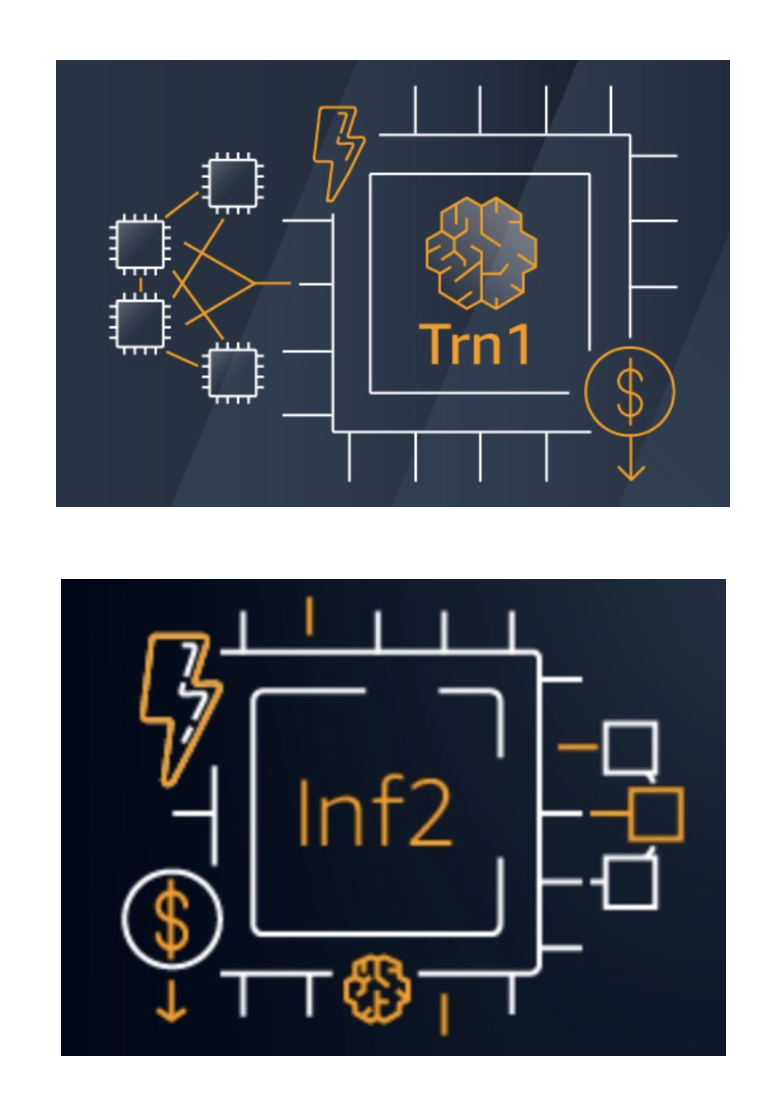
All articles on this blog are licensed under CC BY-NC-SA 4.0 unless otherwise stated.
